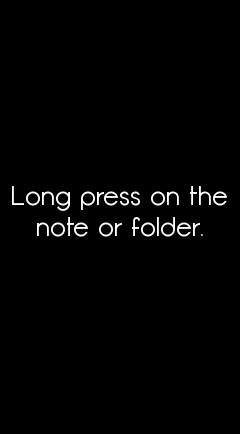How to delete a note or folder
- Go to the main notes list page
- Long press on the note to delete.
- Press the Delete icon on the bottom menu.
- This will move it to the Recycle Bin. If you want to permanently delete, plz do the same from Recycle Bin as well.